Guest Selection
Email & Contact Invite
The guest selection panel makes it easy to add a guest to any show. When guests are already in your contacts directory, they can simply be searched for using the name and email text boxes. Once found, they can be added to the show by clicking on their contact. If they are not already in your contacts, you can still send them an invitation email by entering their name and email address at the top of the panel. The guest selection window allows you to add a contact picture, name, and company to any guest not already saved as a contact; you can also edit this information for existing contacts.
Callinmanager Show
If you have created a show in Call-In Manager, the guests who are in the Studio Queue in Callinmanager are available to connect to in AIR BRIDGE. To access the shows you have created in Callinmanager, click on the Contacts Directory. A drop down menu will appear with a list of the shows. 
Once you select a show, the list of guests who are in the Call-In Manager Studio Queue will appear. Double click on the guest 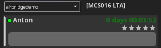 to add them to a channel and then press the 'PICK UP'
to add them to a channel and then press the 'PICK UP'  button that appears in the Guest Channel to connect with them.
button that appears in the Guest Channel to connect with them.
